If you're thinking about opening an online store,you've probably heard of WooCommerce, a popular e-commerce platform that runs on WordPress. In this article, we'll explain what WooCommerce is and why you should consider using it for your online business.
In a nutshell, WooCommerce is a WordPress plugin that allows you to turn your website into an online store. With it, you'll be able to sell physical or digital products, manage orders and payments, set up taxes and shipping, and much more. WooCommerce's flexibility makes it ideal for small and medium-sized businesses that want to create an online store without having to invest in a more expensive e-commerce platform.
Advantages of using WooCommerce

WooCommerce is a great system that has many advantages over other systems, but here are a few that will help you make a decision if you are thinking of creating your own online store.
WooCommerce can be customized as you wish
One of the main advantages of WooCommerce is that it is highly customizable. There are many themes and plugins available that allow you to tailor your online store to your specific needs. It is also possible to customize the appearance and functionality of your site using custom code, if you wish.
A scalable system
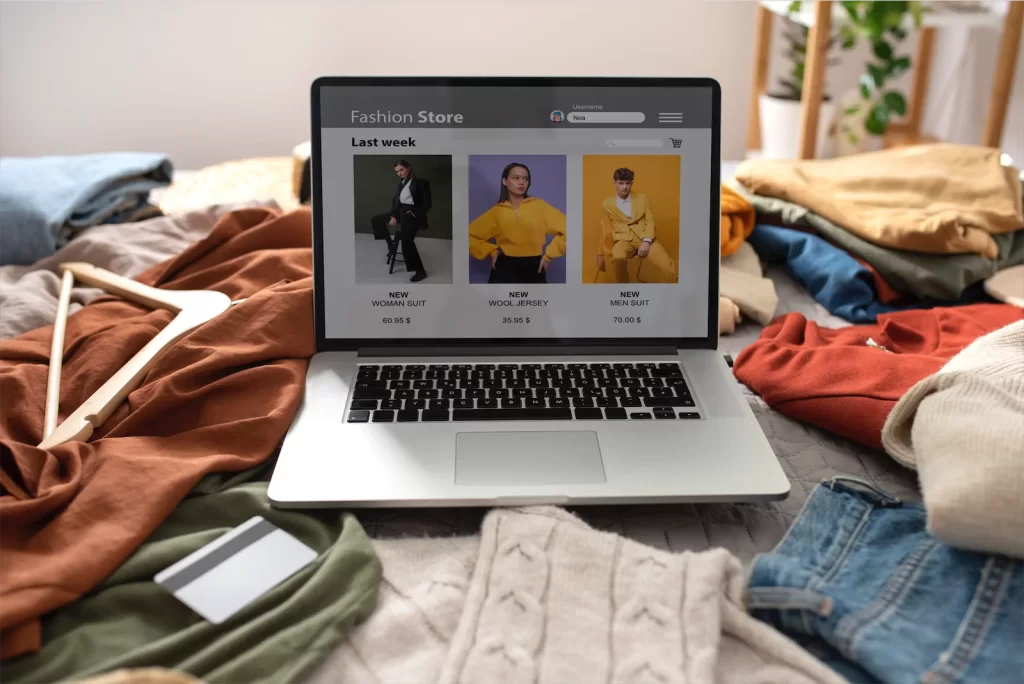
Another advantage is the scalability of WooCommerce. If your business grows and you need to add new features or support a higher amount of traffic, it's easy to add new plugins or upgrade the server hardware to handle the increased traffic.
In addition, WooCommerce offers a wealth of payment options, from credit and debit cards to bank transfers and digital wallets. It also allows customers to save their payment details for added convenience in future purchases. All of this is easily integrated with popular payment providers such as PayPal, Stripe, MercadoPago, among others.
An Open Source platform

Another important point is that WooCommerce is an open source platform, which means that the source code is public and available for anyone to modify and improve. This has led to an active community of developers who have created numerous free and paid themes and plugins to enhance and extend the functionality of WooCommerce.
How to install WooCommerce?

If you have decided to create your online store, here are the steps to create your online store using WooCommerce. Some of these steps may require some technical knowledge, so we recommend you to hire a web design agency.Here are the steps to take it:
- Download and install WordPress: Before installing WooCommerce, you must have WordPress installed on your website. You can download it from the official WordPress.org site and follow the instructions to install it on your server.
- Access your WordPress dashboard: Once you have installed WordPress, access your WordPress administration panel. This is done by entering your website URL followed by "/wp-admin" (for example, "tusitioweb.com/wp-admin").
- Install the WooCommerce plugin: From the WordPress administration panel, click on "Plugins" in the left menu and then "Add New". In the search bar, type "WooCommerce" and hit "Enter". Click "Install Now" in the WooCommerce search result and then click "Activate" once it has been installed.
- Configure WooCommerce: Once you have activated WooCommerce, you will be directed to the WooCommerce setup wizard. Here you will need to fill in some details about your store, such as your location, currency and unit of measure. You will also have the option to configure some advanced settings, such as taxes and shipping.
- Add your products: Now that you have WooCommerce installed and configured, you can start adding your products. To do this, click on "Products" in the left menu and then "Add New". Here you can add the name, description, price and other features of your products.
- Set up your payment methods: To start receiving payments from your customers, you will need to set up your payment methods. WooCommerce comes integrated with some popular payment methods, such as PayPal and Stripe, but you can also install other payment plugins for more options.
In conclusion, WooCommerce is a highly customizable and scalable e-commerce platform that will allow you to sell your products online easily and securely. Moreover, being an open source platform, it offers a lot of customization options and an active community of developers. If you are looking for an affordable and easy-to-use solution for your online store, you should definitely consider WooCommerce. If you are interested in having professional help, don't hesitate to contact us.

