Introduction
Here is a brief introduction of these two eCommerce systems:
WooCommerce is a system that uses WordPress. If you don't know about WordPress, here we tell you about it. WordPress is a content management system, which allows us to create web pages in a simple and intuitive way. Now WooCommerce, is a plugin that we can install to WordPress to give all the functionality of an online store.
Shopify on the other hand, is a system created specifically for online stores. It was created in 2006 and since then it has adopted more than 10% of the online store market worldwide. Shopify provides an all-in-one system, so for many users it is easier to create an online store in a few steps.
Now, let's compare the most important points of these two eCommerce giants.
Hosting and Domain Costs
WooCommerce To create your online store using WooCommerce, you need to hire a separate hosting and domain service. You can do this from sites like Hostinger, GoDaddy or Inmotion HostingThe cost of hostinger services can vary a lot but you can find hosting services, with domain included, from $5 USD per monthWe recommend looking for a hosting service that gives you the domain for free when you sign up with them.
Shopify When using Shopify, your online store must be hosted with them. You do this by hiring the Shopify service, which has a cost starting at $29 dollars per monthWe must also consider the cost of the domain, which has a cost from $17 USD if you hire it within the same panel of your store. Shopify also offers the possibility of using your domain from another provider, so in case of hiring your domain at GoDaddy or another registrar, you can point the domain to Shopify's servers and use it on a regular basis. Consider that the average cost will be $12 per year.

Installation
One of the main steps in creating your online store will be the installation. This step is the first one to create an online store and it will be important for you to know the steps to do it.
WooCommerce can be installed on any web server but you will need to first install WordPress and then install the plugin called WooCommerce. If you are not tech savvy, this step can be a bit intimidating but once you know the steps to do, it will be very easy. There are also hosting services like Hostinger, which allow us to install WordPress and WooCommerce in a few clicks, without the need for technical knowledge.
Shopify offers us an installation in a few steps. When we enter their website, we will only have to register and fill out certain data to enable our online store and add the first products.
Design
The design of your online store is very important, since the experience of visitors to your page will depend on it and, consequently, it will affect the number of purchases you can receive.
When using WooCommerce, as when using WordPress, you can choose from thousands of free templates that you can install from the WordPress admin panel. There are also thousands of paid templates that you can buy and install without limitations. You also have the possibility of hiring a programmer or web development agency to create a custom design for your online store.
Shopify on the other hand, has a limited catalog of free templates when creating your online store. At the time of writing this post, there are 72 templates to choose from for your online store. There are also paid templates, all within the Shopify marketplace, which start at $99 per year.
Support
If this is the first time you create an online store, the technical support you receive will be very important in case you have any doubts or if your store has any problems.
WooCommerce does not have any direct support, the way to receive support will be through the same WordPress forums or perhaps by your hosting provider, this will depend entirely on the service you hire.
Shopify on the other hand, offers technical support to its customers 24 hours a day, 7 days a week.
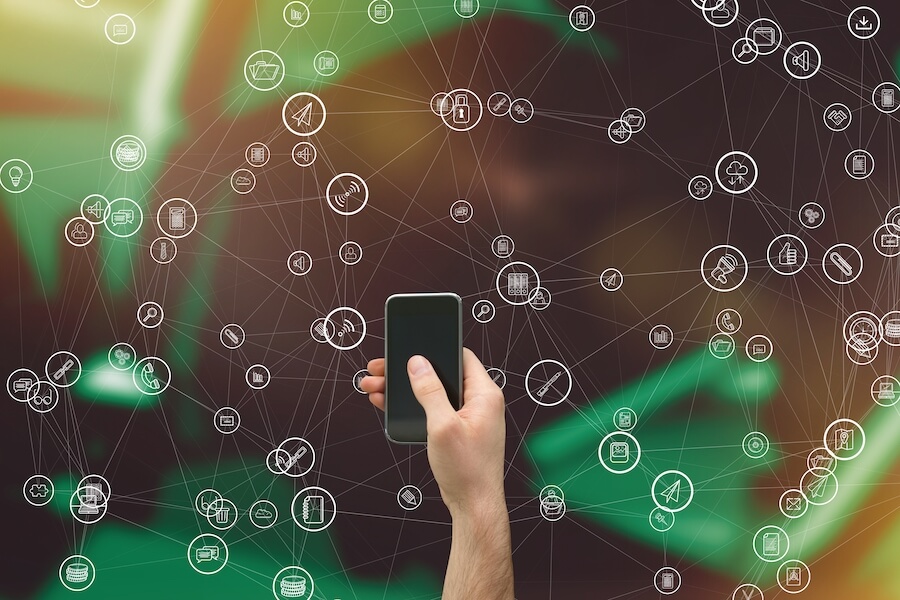
Features and Upgrades
When creating an online store, you may find that you want to modify some things or add features to your store. An example of this might be that you want your customers to choose a particular feature of a product, such as adding initials to a mug.
If your online store works using WooCommerce, you can choose from many plugins that add functionality to your online store. There are thousands of plugins in the free WordPress repositories, within which we can find useful features for our online store. There are also third-party paid plugins that we can install to our online store. When using WooCommerce, we can install the plugins we want without limitations.
Shopify on the other hand, has the limitation that we can only use Apps, which are exactly the same as WooCommerce plugins but we can only install those that are within the approved apps within the Shopify marketplace. There are some free apps and some paid apps but all of them must be installed from the Shopify marketplace.
Costs
A very important part is the costs WooCommerce is an open source system so the system (as well as WordPress) is free. The cost you will have is the one we saw in the Hosting section. Shopify has a cost from $29 to $299 per month. This will depend on the needs of your online store. In addition, if you use Shopify, you will have the added cost of the apps (plugins) and paid themes that you have.

Conclusion
If we want to know which is the best option, WooCommerce or Shopifythis will depend entirely on your needs and your previous "technical" knowledge. And I say "technical" because you don't really need any programming knowledge to create your online store, just the steps we saw previously, that maybe at first can be a little complicated but once you know them, it will be very easy.
PROS of using Shopify are:
- A software hosted by the manufacturers, which means that all updates and security issues are handled by the same Shopify team.
- 24/7 support from a dedicated team
- Easy installation, in just a few steps you can have a 100% functional online store.
- Clear costs.
CONS of using Shopify
- You don't have much control over the specific enhancements and features of your online store.
- You cannot install any template you want
- You must use only the plugins (apps) that Shopify offers.
- Monthly payments, if you are just starting out with your online store, this can be important.
PROS of using WooCommerce
- Full control over customization and installation of plugins to add features.
- WordPress has a very large community.
- There are thousands and thousands of free and paid templates.
- Free cost.
- Easy to set up if you know WordPress and its ecosystem.
CONS of using WooCommerce
- It is important to know WordPress to enter the world of WooCommerce.
- If you want to add specific features and templates, you will have to buy premium templates and plugins.
- Support, security and maintenance are on your own
In conclusion, WooCommerce and Shopify are great systems for online stores. If you have more doubts about which one is the best for your project, we invite you to learn more about our eCommerce solutions and contact us.

